- DATE:
- AUTHOR:
- The SPARK Team

New Updates to PPP Forgiveness in SPARK
Here at SPARK, we pride ourselves in being the best SBA loan software in the market. As a go-to resource for the latest SBA changes, we would like to provide you with a few updates to PPP Loan Forgiveness and how it affects your work in SPARK. These changes will be live Thursday, August 5th.
Summary of SBA Changes
1. Covid Revenue Reduction Score
The SBA has introduced a COVID Revenue Reduction Score for PPP loans of $150,000 or less. If a borrower passes the COVID Revenue Reduction Score, they are not required to provide evidence of a 25% reduction in revenue for their 2nd Draw PPP loans. SPARK automatically pulls in the status of this score to determine if the forgiveness application requires the 25% revenue reduction documentation. If the borrower has a passing score, a message is displayed to inform the borrower and lender that evidence of a 25% reduction in revenue is not required.
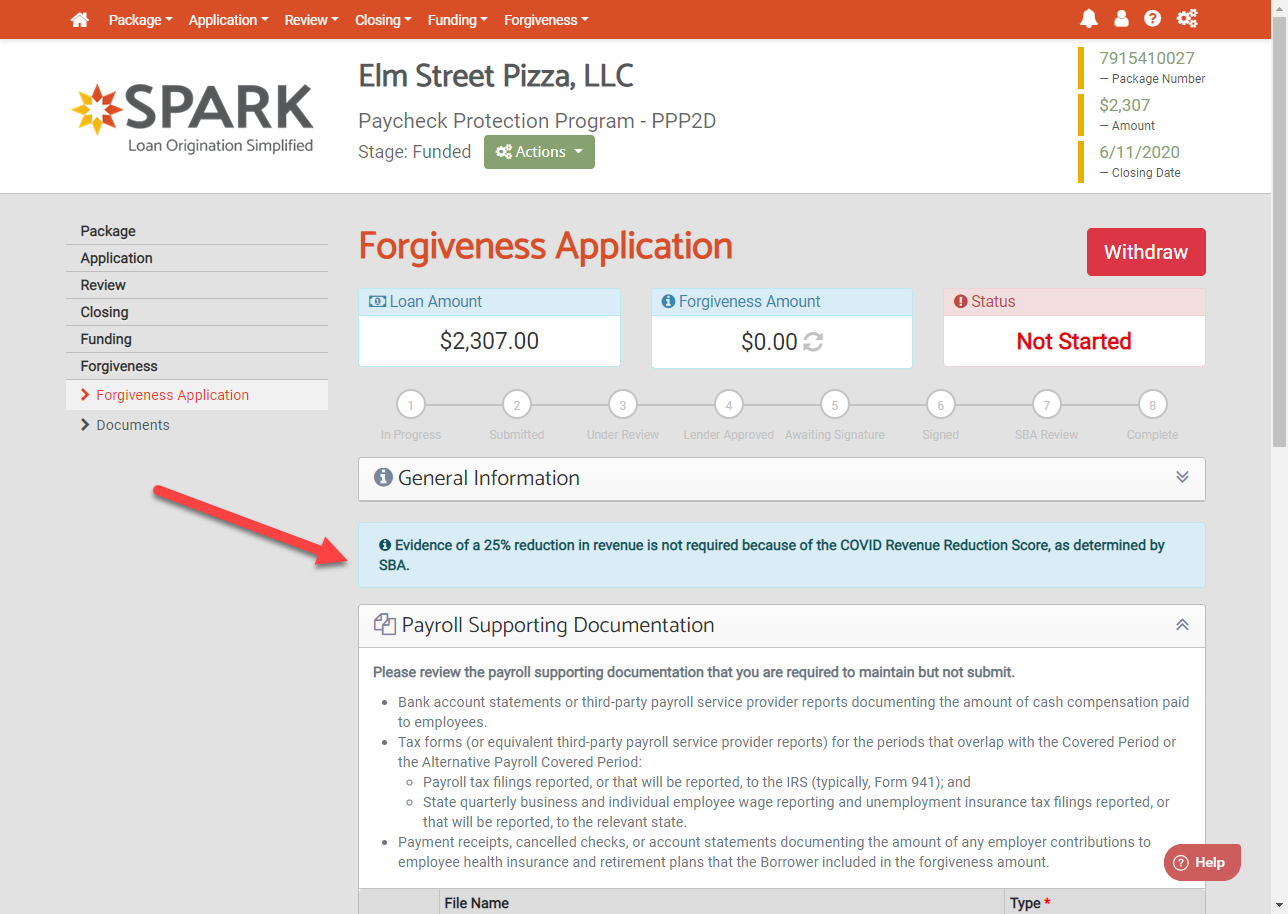
2. SBA Hold Details
We’ve updated our Forgiveness Portal integration to pull in the details of any “hold” that the SBA currently has on a PPP loan. The status of the hold is updated daily and is available from the forgiveness application listing and when viewing a forgiveness application. The reasons for the hold will be available from the Actions menu and are taken directly from the SBA. If a forgiveness application has an SBA hold, it will remain in a read-only state until the hold is cleared.
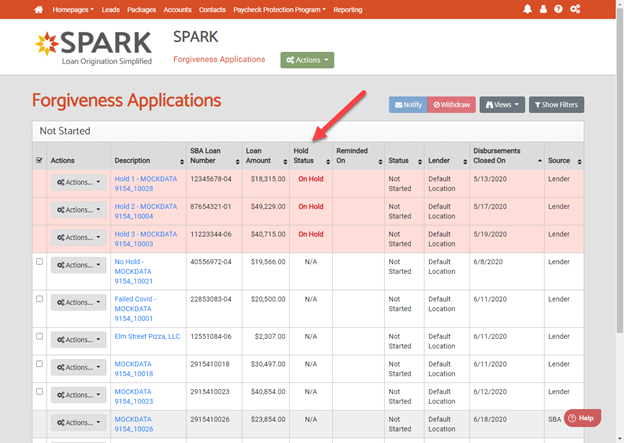

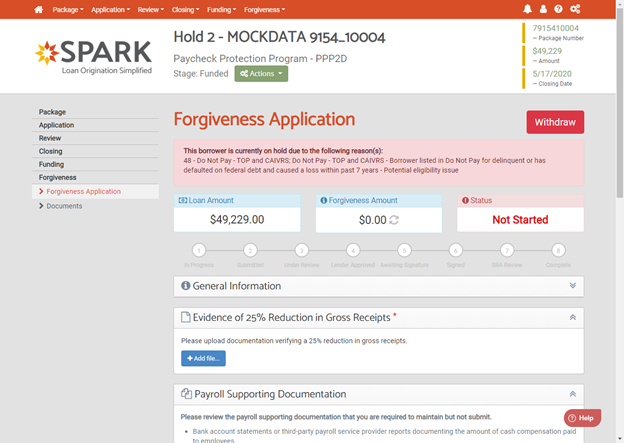
3. PPP Loan Increase Amount and Date
Two new fields for documenting a PPP loan increase have been added to the forgiveness application: “Amount of PPP Loan Increase” and “Date of PPP Loan Increase”. If a borrower indicates that they received a PPP loan increase, they are required to complete the two new fields and an alert is displayed to the lender. The amount and date are included in the new 3508 forms and are sent to the SBA Forgiveness Portal during submission.
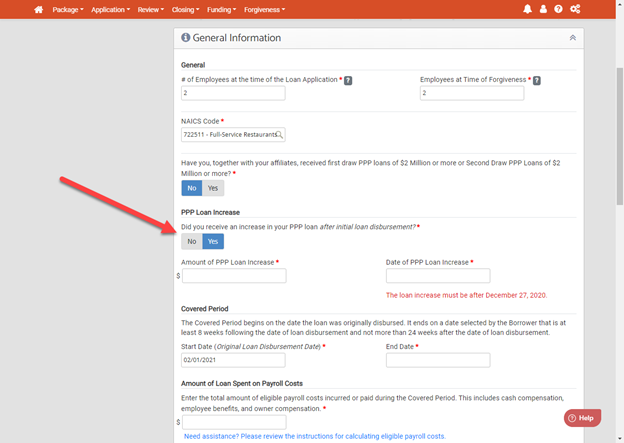

4. New SBA Form 3508 (3508, 3508EZ, and 3508S)
The SBA released new versions of SBA Form 3508, 3508EZ, and 3508S on July 30th. The new forms include fields for the PPP loan increase amount and date. If you are using DocuSign templates to electronically sign your 3508 forms, you must update your templates accordingly.
5. Direct Forgiveness Applications
If the borrower chooses to opt into the new SBA Direct to Borrower Forgiveness Portal, SPARK will make the forgiveness application read-only and automatically synchronizes the status of the forgiveness application as it goes through the review process. The forgiveness application listing also includes a new column to indicate the source of the forgiveness application is the SBA, so you can easily identify applications being processed in the Direct to Borrower portal.
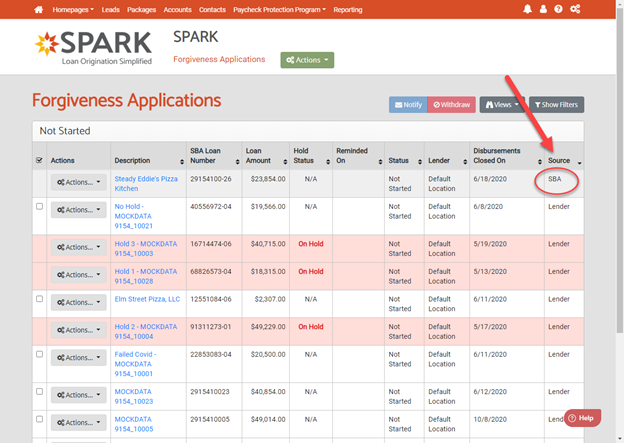
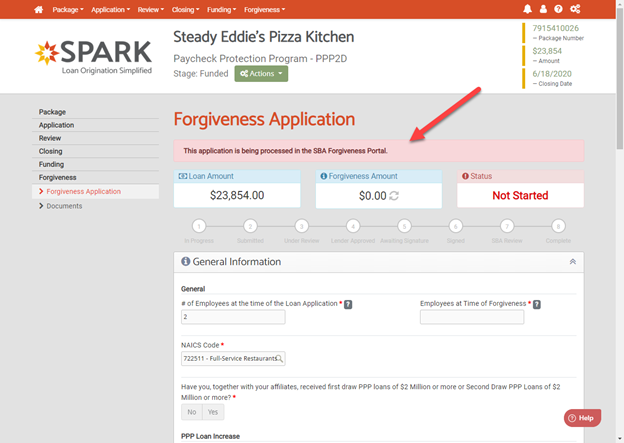
6. Reporting Changes
The following fields are now available in the forgiveness application status report:
COVIDScoreStatus (1 = Pass, 0 = Fail or N/A)
LoanIncreaseAmount
LoanIncreaseDate
SBAHold
SBAHoldDescription
Source (Lender or SBA)
For the latest SBA changes, please make sure you're subscribed to the SBA category updates. If you have any feedback or questions about this release, please reach out to your favorite CSM, or email us at support@lendwithspark.com. Your feedback will help us make SPARK the best loan origination software in the market!