- DATE:
- AUTHOR:
- The SPARK Team
SPARK 7.8 Additional Configuration Options and Instruction
The release of SPARK 7.8 on February 12, 2022, included several features that require additional configuration to fully utilize. These features are described below, along with configuration steps where available. Please reach out to your Customer Success Manager if you have any questions about these features, or if you would like to review the best ways to implement them for your organization. For a complete breakdown of SPARK 7.8, please see the release notes and recorded release webinar.
If you have questions and would be interested in attending a supplemental webinar focused on the new Applicant Experience please let us know via this one question survey.
Information Request Initial Setup Workflow
A new workflow, Initial Setup, can now be added to Information Requests. The activities included in an Initial Setup workflow must be completed by an applicant before they can move on to the rest of the Information Request. This allows you to eliminate back-and-forth communication with the applicant, as you can now capture important information, such as business ownership, that might impact ensuing Information Request workflows. The Initial Workflow is not added to existing Information Requests by default, but SPARK recommends adding this functionality, as it improves the overall Information Request experience for both you and your applicants. Utilizing the Initial Setup workflow requires two steps: adding the Initial Setup workflow to an Information Request, and configuring the activities contained within the Initial Setup workflow. Please reach out to your Customer Success Manager to discuss configuration options and implement this feature.
Information Request Owners
At times, you will need to send an Information Request to an applicant without knowing all the players involved. In those cases, you can now choose to identify an Information Request owner – an external user assigned to the Information Request who has the ability to invite other external users to complete workflows. Users invited by the request owner are prompted to create a SPARK account, and their information is added to the package automatically. SPARK recommends enabling this functionality, as it increases the efficiency of the Information Request process for you and your applicants. After this feature is enabled for a type of Information Request, every time a user creates an Information Request of that type, they will be prompted to identify which authorized user on the package has the authority to invite other external users to the Information Request, and assign them workflows to complete.
Configuration Steps:
1. Navigate to SPARK Configuration > Process > Information Requests > Requests.
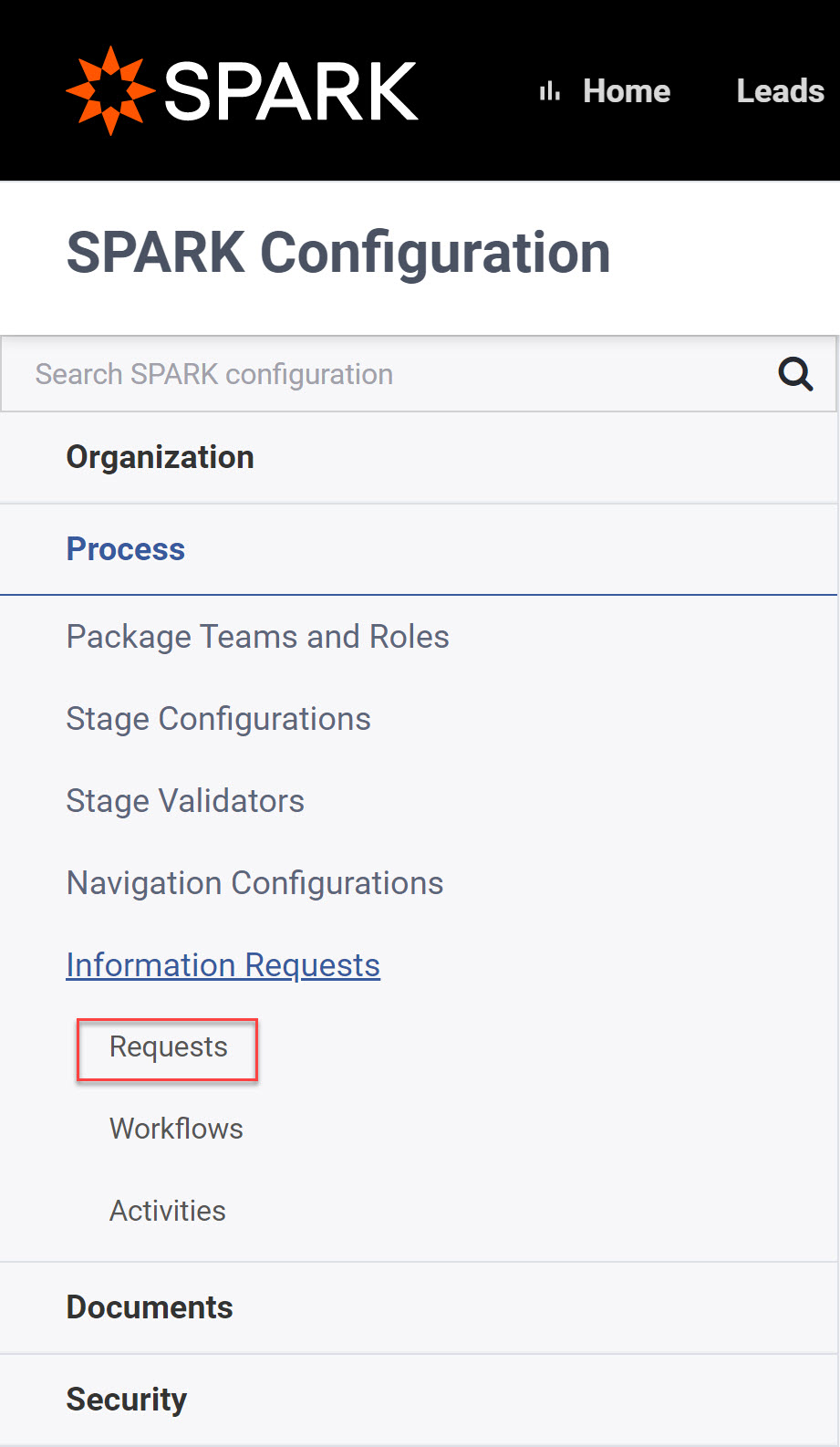
2. Find the Information Request for which you would like this feature enabled, and click Actions > Edit.
3. In the Request Details section, select Yes to the question “Is a request owner required for this information request?”.
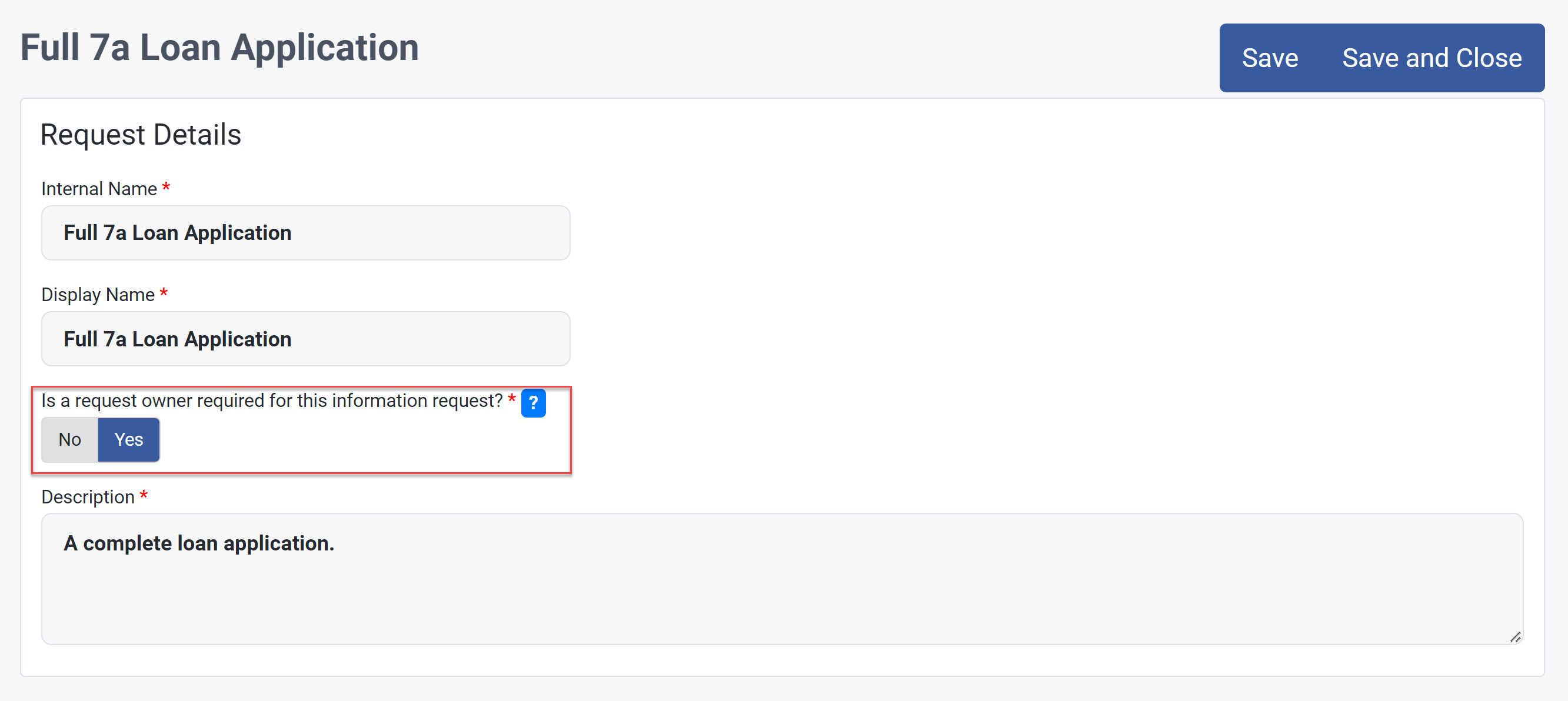
Information Request Activity Time Estimates
For all activities, you can now include an estimate of the amount of time it will take an applicant to complete the activity. Each activity has a default time estimate, which you can update if you choose.
Configuration Steps:
1. Navigate to SPARK Configuration > Process > Information Requests > Activities.
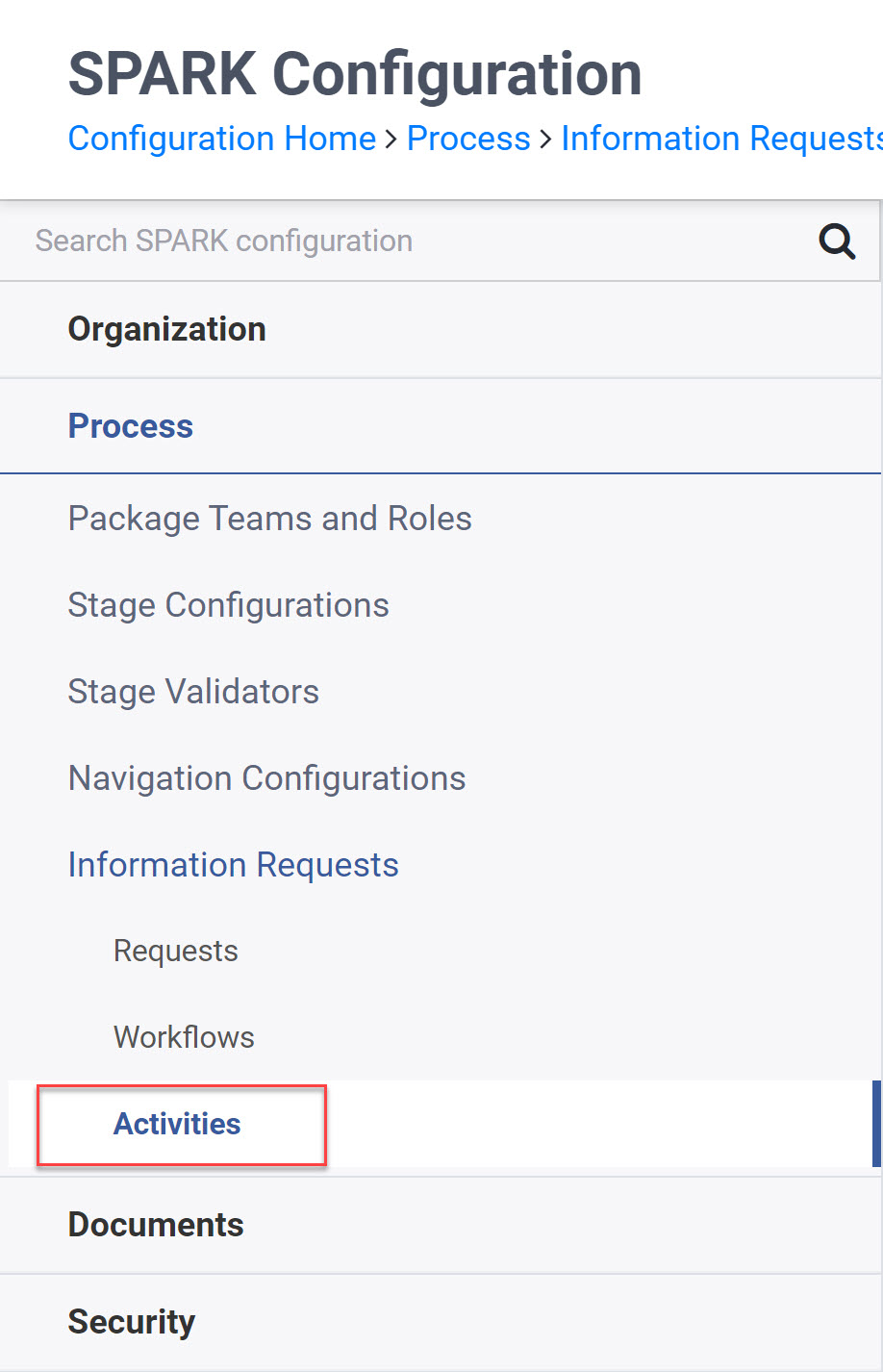
2. Find the activity for which you would like to update the time estimate, and click Actions > Edit.
3. In the Activity Details section, select the estimated time from the Estimated Completion Time drop-down menu.

Information Request Instructions
Considering the updates to Information Requests in SPARK 7.8, now is a good time to review your Information Request instructions to ensure they are as useful as possible for your applicants.
Configuration Steps
1. Navigate to SPARK Configuration > Process > Information Requests > Requests.
2. Find the Information Request for which you would like this feature enabled, and click Actions > Edit.
3. In the Instructions section, enter the text you would like applicants to see when they are notified of their assignment to an Information Request, as well as when they access the Information Request through the SPARK applicant portal.
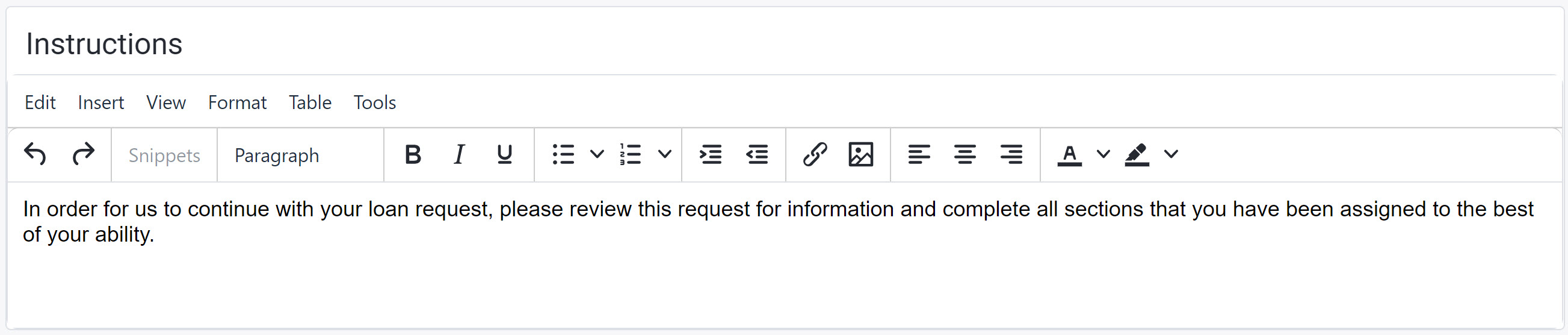
Notification Reply Email
The format of the default notification template has been updated to include more information. Among other changes, the prompt for applicants to contact the lender with questions is more visible. This link provides the email address for your organization, which can be changed in SPARK. SPARK recommends using a generic organization email that can be accessed by multiple team members, e.g. “SBALending@bigbank.com”. Please reach out to your Customer Success Manager to discuss options and implement this feature.
