- DATE:
- AUTHOR:
- The SPARK Team
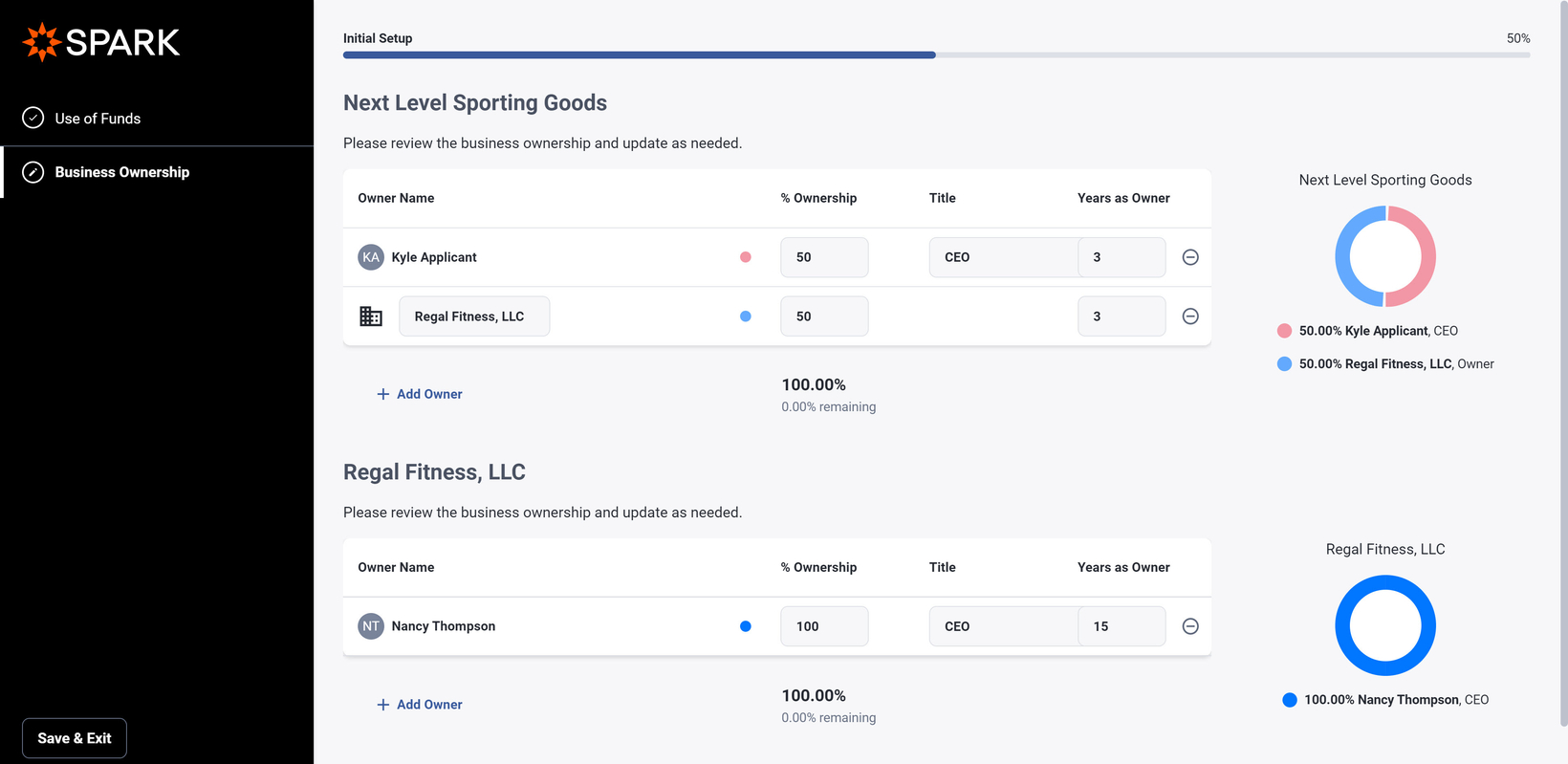
SPARK Product Update - Smarter Information Requests
Gathering documents, acquiring necessary information, confirming package details - Information Requests are often the best and fastest way to communicate with applicants throughout the origination process. And with the release of SPARK 7.8, Information Requests have gotten even better, with significant upgrades to their look and feel, more flexible tools for lenders, and a more intuitive process for applicants.
Please read on to learn more about the changes included in this release, or watch the recording of the SPARK 7.8 Release Webinar.
Information Request Improvements for Lenders
The SPARK 7.8 release includes a few new features that will help ensure you get the information you need from applicants faster and with less back-and-forth.
Capture Necessary Information First with the New Initial Setup Workflow
A new workflow, Initial Setup, can now be added to Information Requests. The activities included in an Initial Setup workflow must be completed by an applicant before they can move on to the rest of the Information Request. This allows you to eliminate back-and-forth communication with the applicant, as you can now capture important information, such as business ownership, that might impact ensuing Information Request workflows.
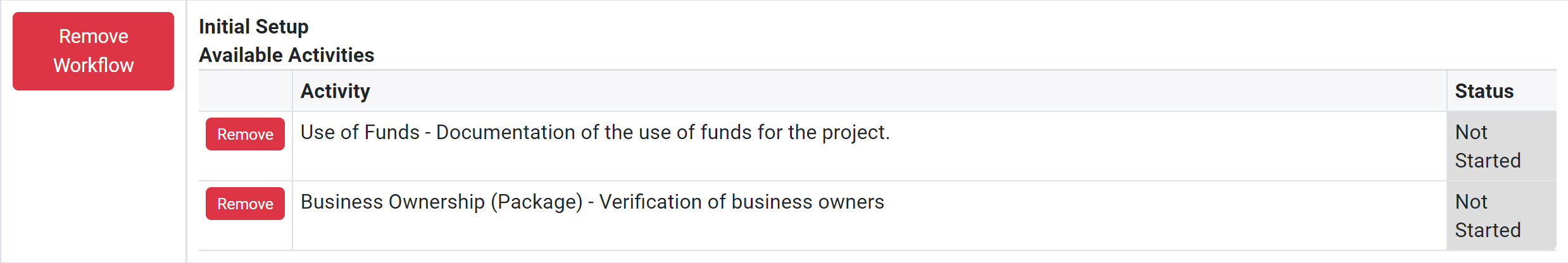

Let Applicants Invite Others to Contribute
At times, you will need to send an Information Request to an applicant without knowing all the players involved. In those cases, you can now choose to identify an information request owner. The request owner is an applicant who has been assigned to one or more workflows in the request. That person can then invite other external users to the Information Request, where they can contribute information and documentation. Users invited by the request owner are prompted to create a SPARK account, and their information is added to the package automatically.
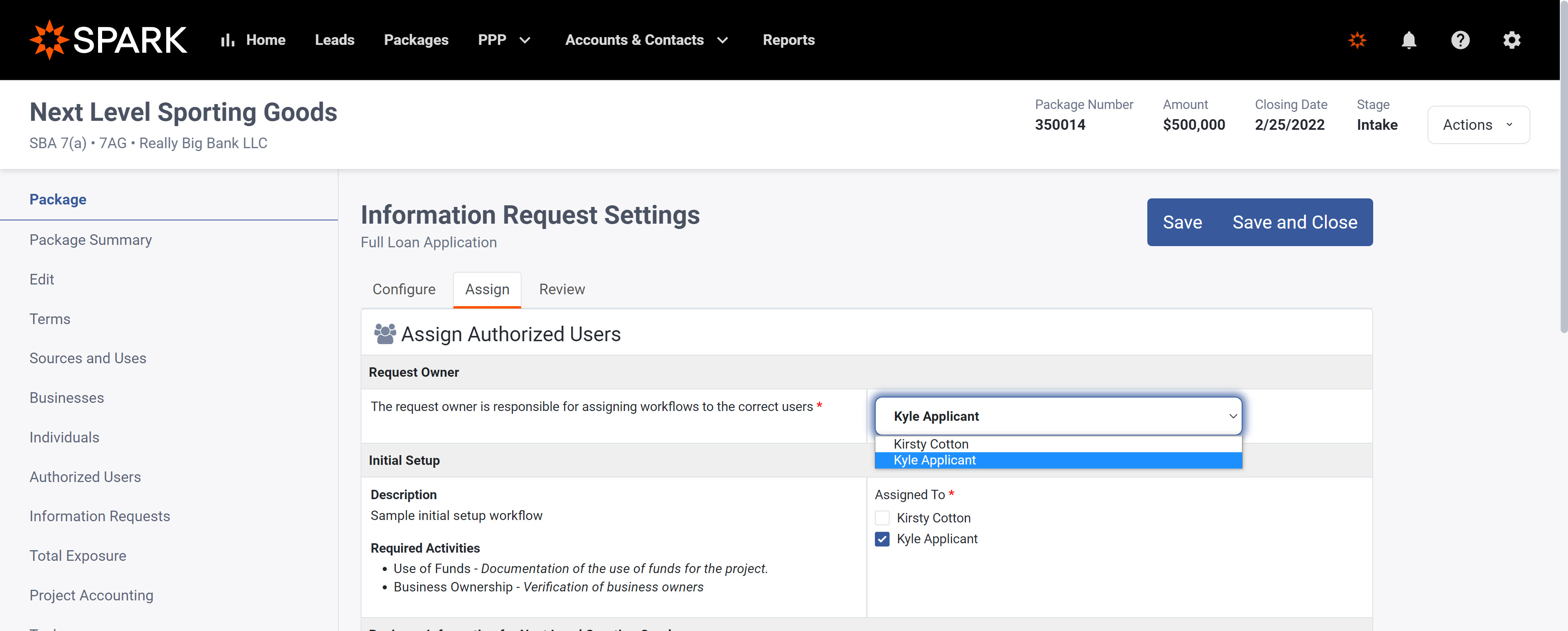
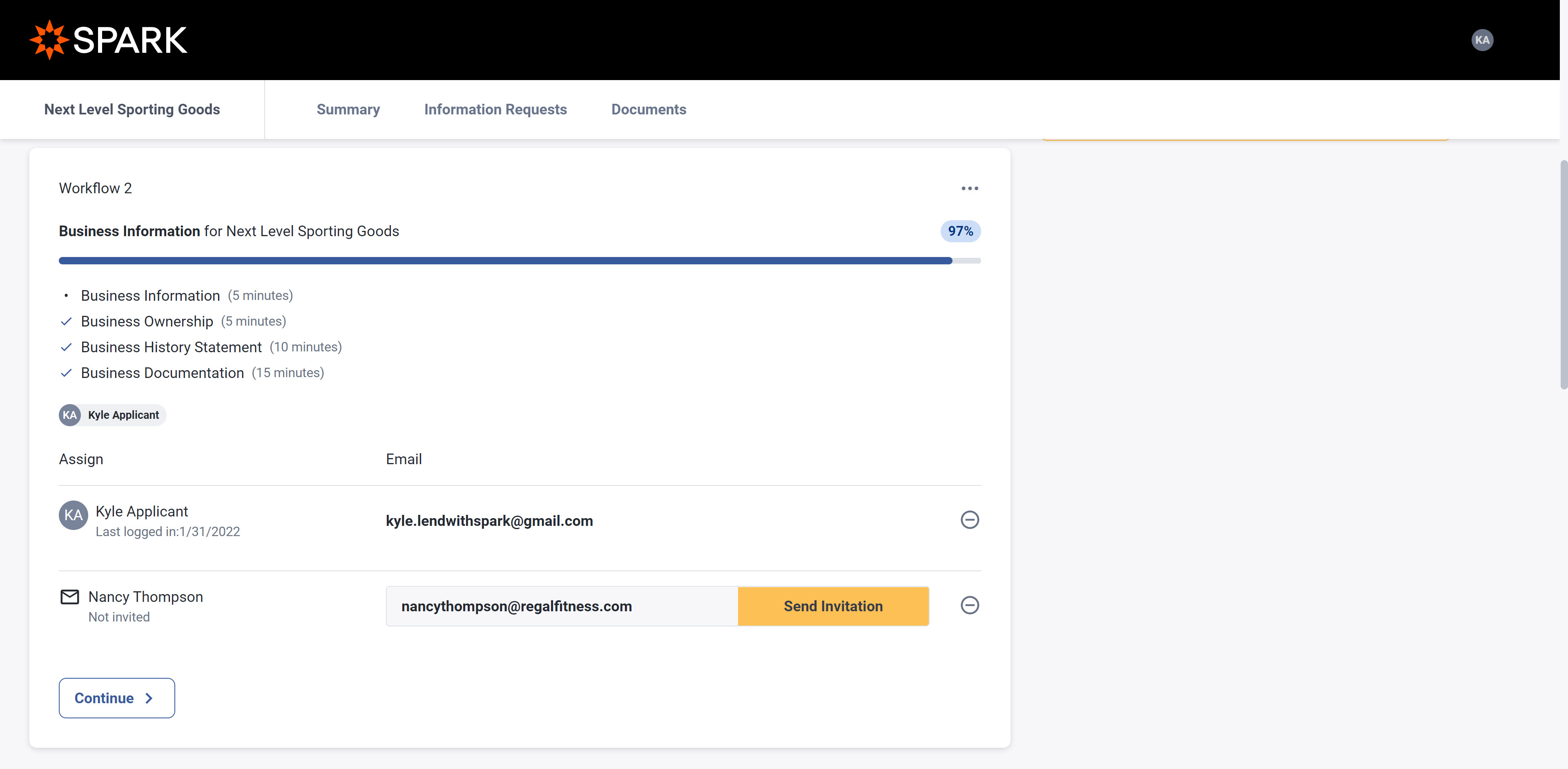
Assign Time Estimate to Workflows
For all activities, you can now include an estimate of the amount of time it will take an applicant to complete the activity. Each activity has a default time estimate, which can be changed in SPARK Configuration.
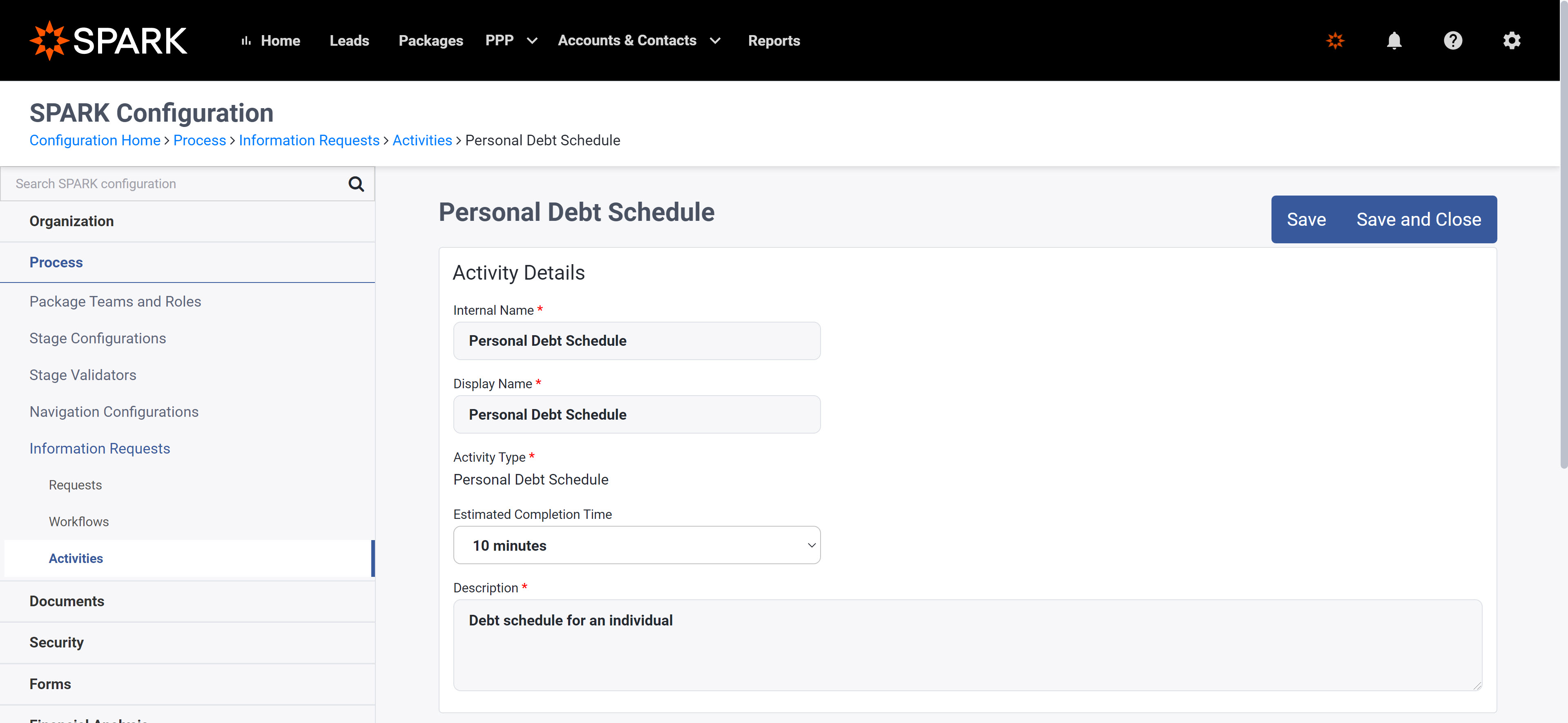
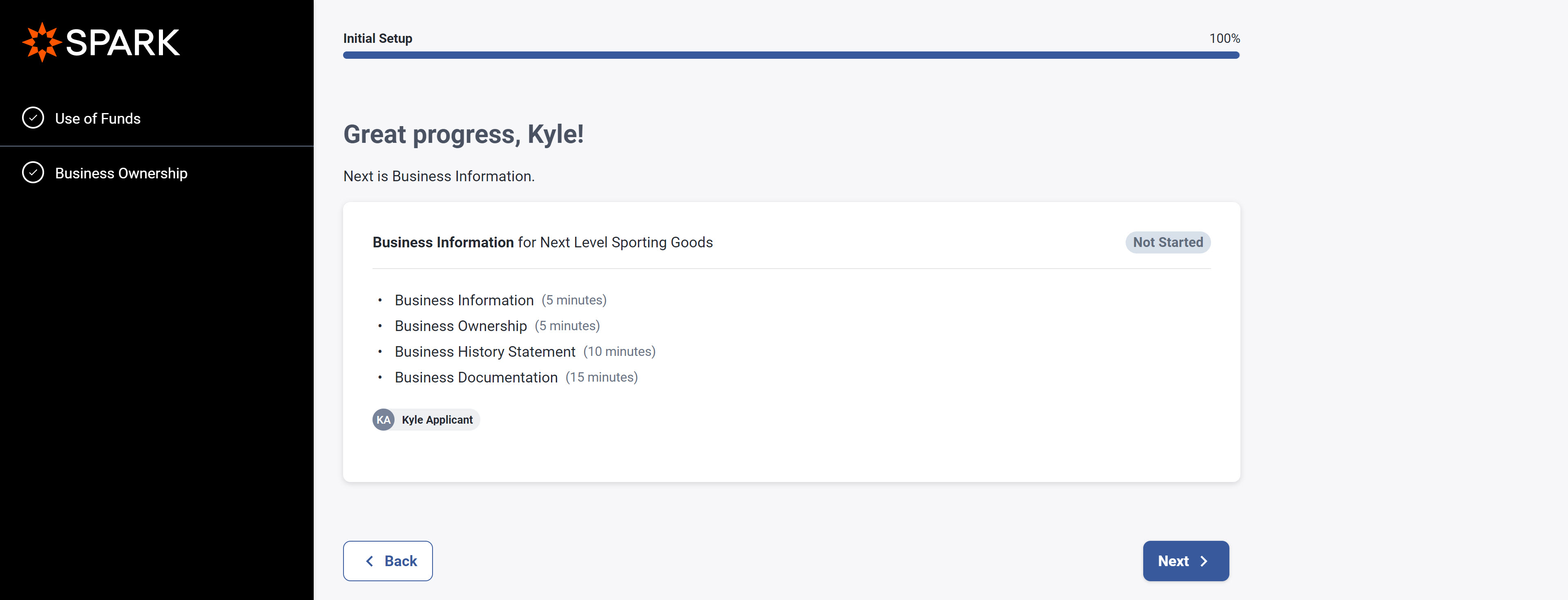
Workflow Instructions Removed
Workflow-specific instructions are no longer configurable, as applicants do not see them on an Information Request. Instead, instructions can be customized for each activity as well as the Information Request as a whole.
Information Requests for Applicants
We’ve significantly improved the Information Request experience for applicants, making the process more intuitive, transparent, and flexible. After release, existing SPARK users will be greeted with an announcement banner welcoming them to the new Information Requsts.
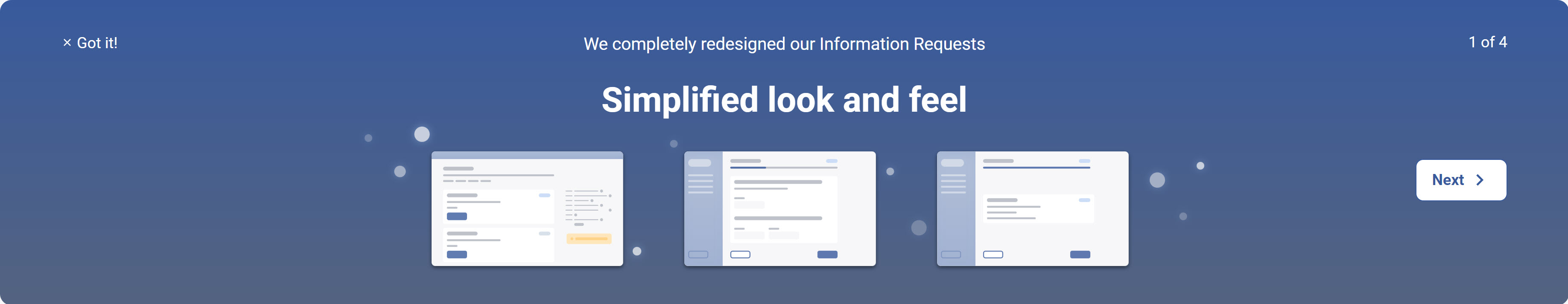
All existing and in-progress Information Requests will be updated to reflect the changes described below, but all information and documentation entered prior to the release of SPARK 7.8 will remain, allowing applicants to resume working on in-progress Information Requests right where they left off. In-progress activities will show as 50% complete until the applicant resumes work, at which point the completion percentage will be updated to reflect the true completion percentage. Similarly, the completion percentage of in-progress workflows will reflect the completion percentages of activites included therein.
User Interface Improvements
All Information Request activities have been updated to offer a more intuitive and visually appealing experience for applicants. In every workflow, applicants can see a list of included activities to the left of the page. Clicking on a workflow title, such as Individual Information, shows a summary of the included activities in the center of the page. Applicants can click Edit to enter the activity and update information. The right side of the page includes instructions for the applicant that can be customized for each activity.
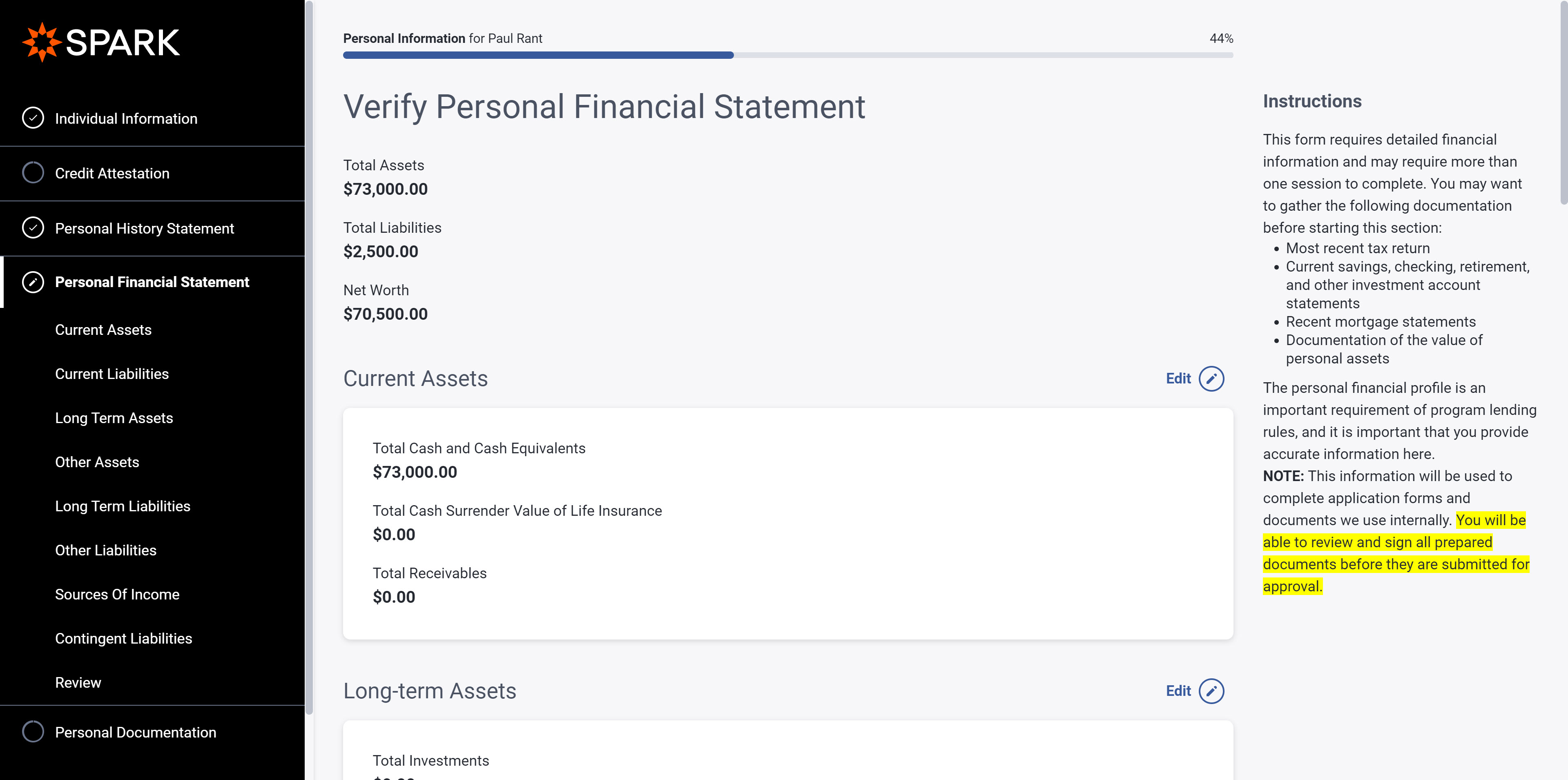
Beyond just looking pretty, the improved interface provides more information for the applicant throughout the process.
Clearer workflow assignments
SPARK applicants can now see which users have been assigned to various workflows within an Information Request. At the top of an Information Request, all users who have access to the request are listed. Each workflow also shows the users who have been assigned to complete the workflow.
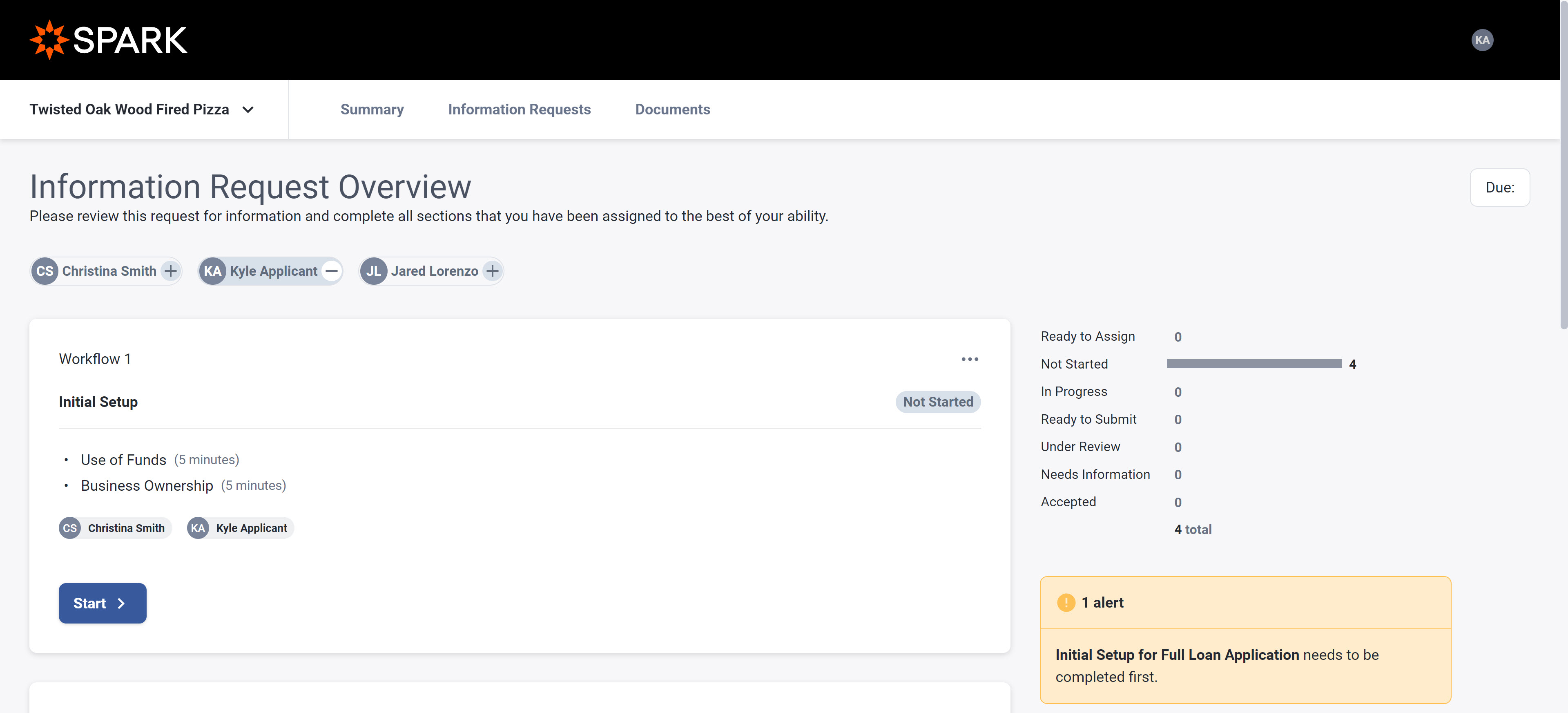
Improved progress tracking
Applicants can now easily monitor their progress within an Information Request. On the Information Requests page, progress for each request appears in the circle to the right.
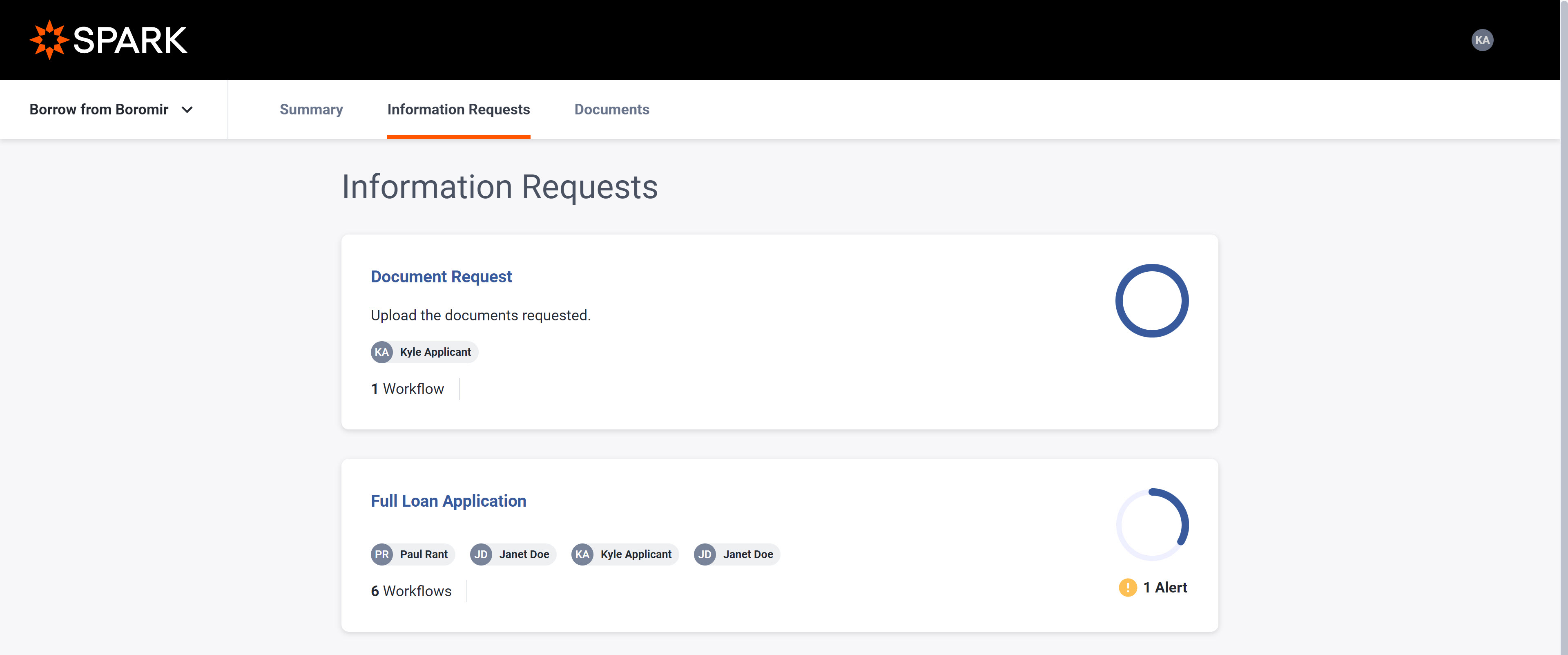
Within an Information Request, a progress bar and percentage appears for each workflow.
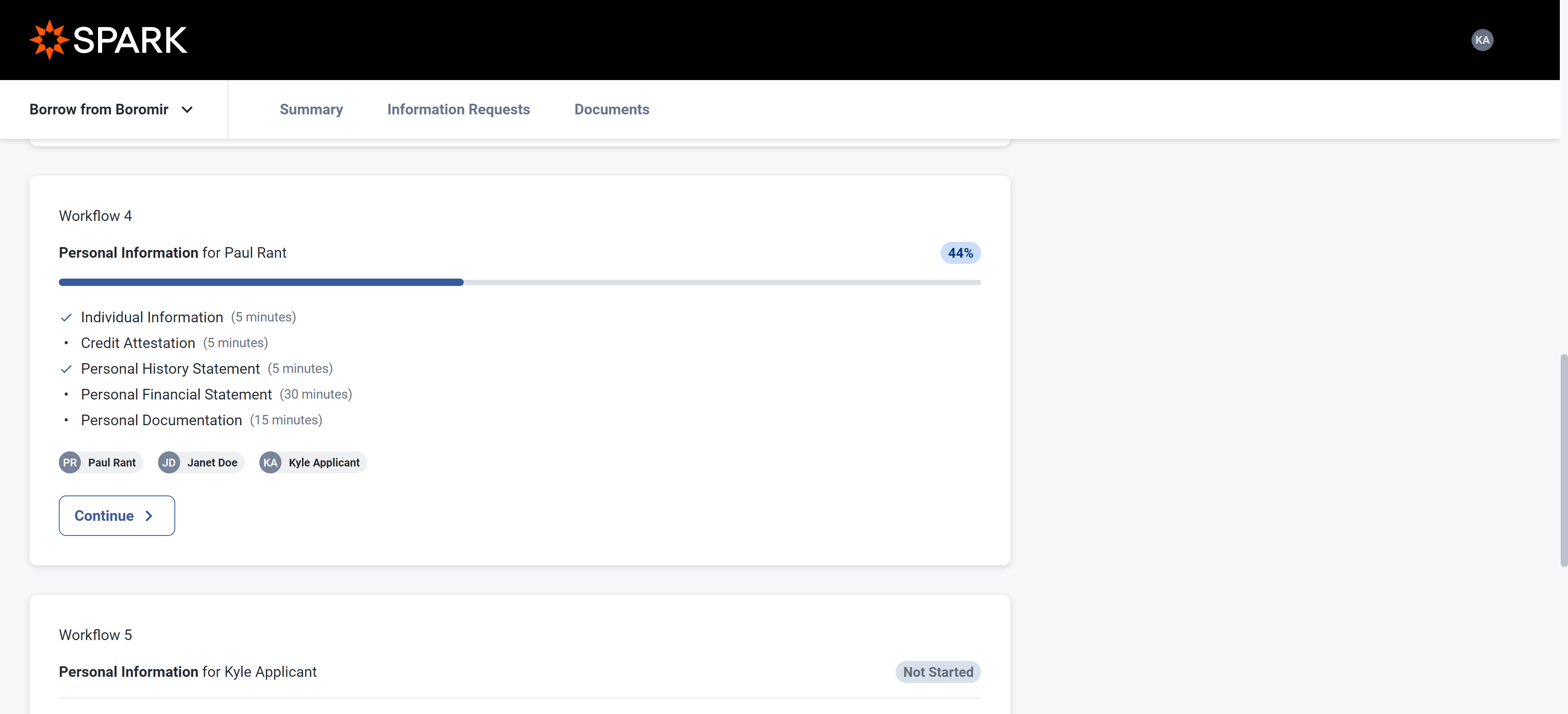
And within a workflow, a progress indicator appears for each activity on the left side of the page.
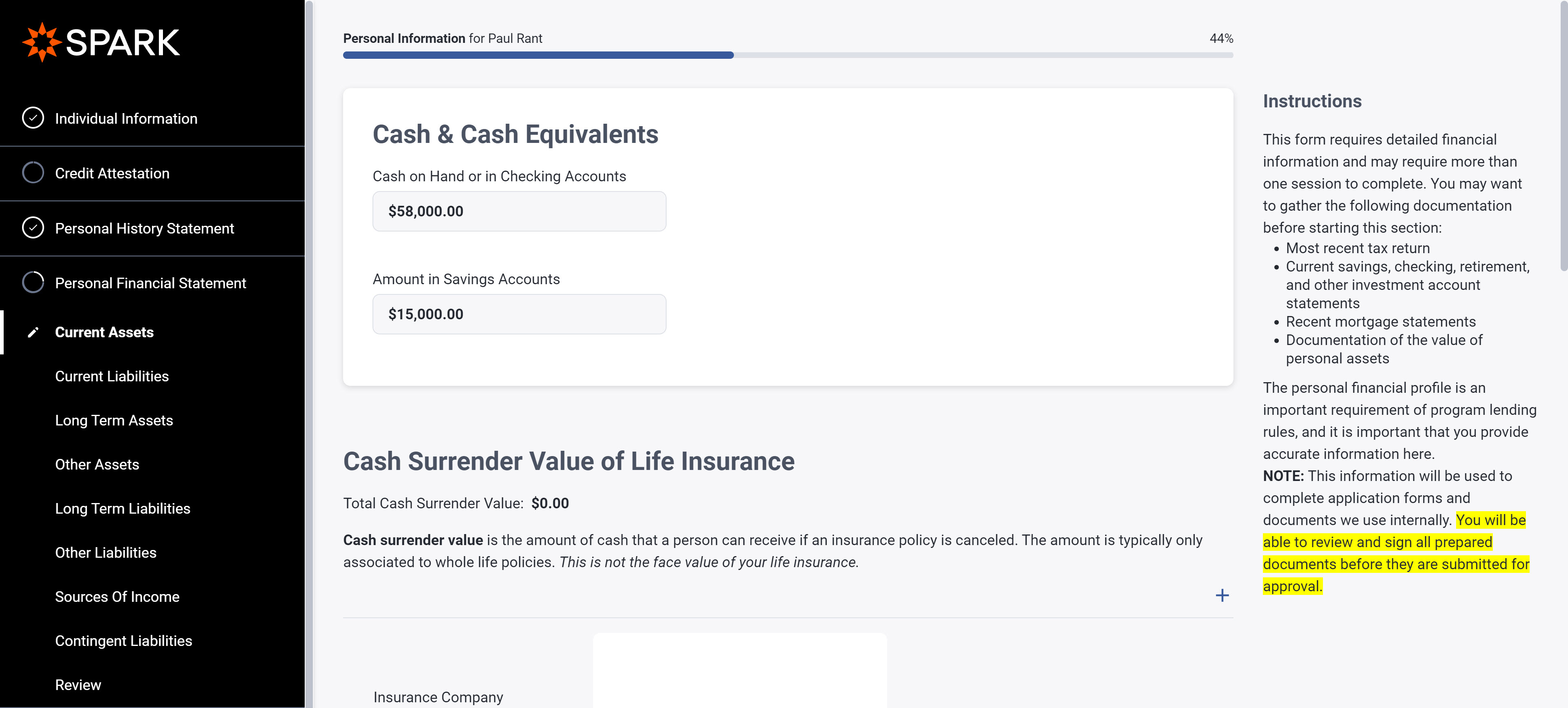
Progress is Automatically Saved
Applicants will no longer be asked to save their progress as they complete an Information Request, as information entered is automatically saved. Instead, applicants can click Next to move through activities, and Submit for Review when they have completed a workflow.
Activites Can Be Marked Complete
When an applicant has supplied all available information for an activity, they can now mark the activity as complete. This is useful in certain activities that require different amounts of information depending on the characteristics of the business or the proposed loan. For example, an applicant can now mark the Business Debt Schedule activity as complete without entering information if that business has no outstanding debt.
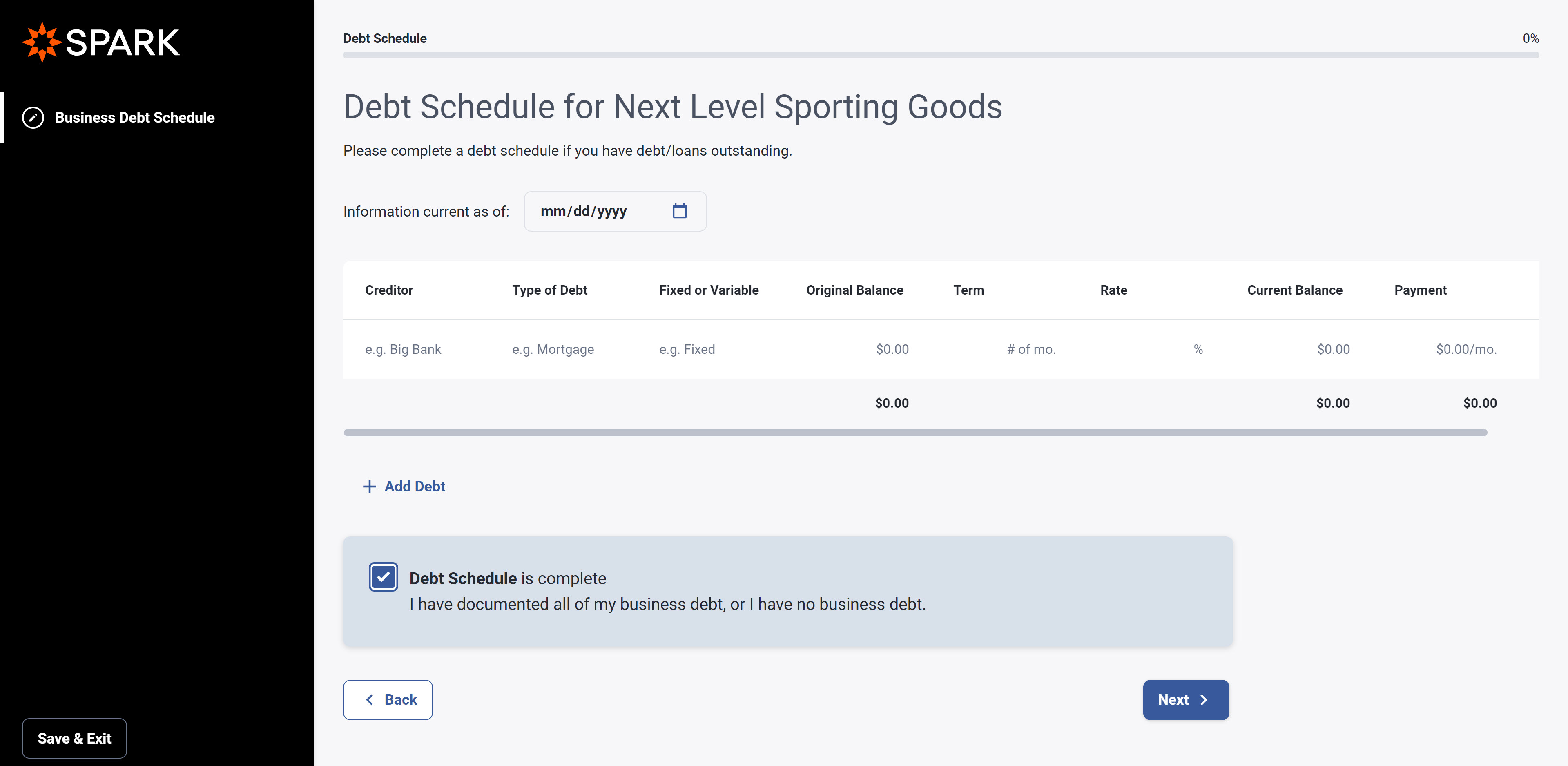
Assigning Workflows to Additional Users
If you have configured an Information Request to include a request owner, that user can now invite other external users into SPARK to contribute to an Information Request. From the Information Request summary screen, a request owner can click the menu at the top-right of a workflow, then click Manage Assignees to add the email addresses of other users. Those people will be notified and prompted to log in to SPARK, where they can contribute to the progress of the Information Request. This feature requires additional configuration, so please reach out to your Customer Success Manager for more information.
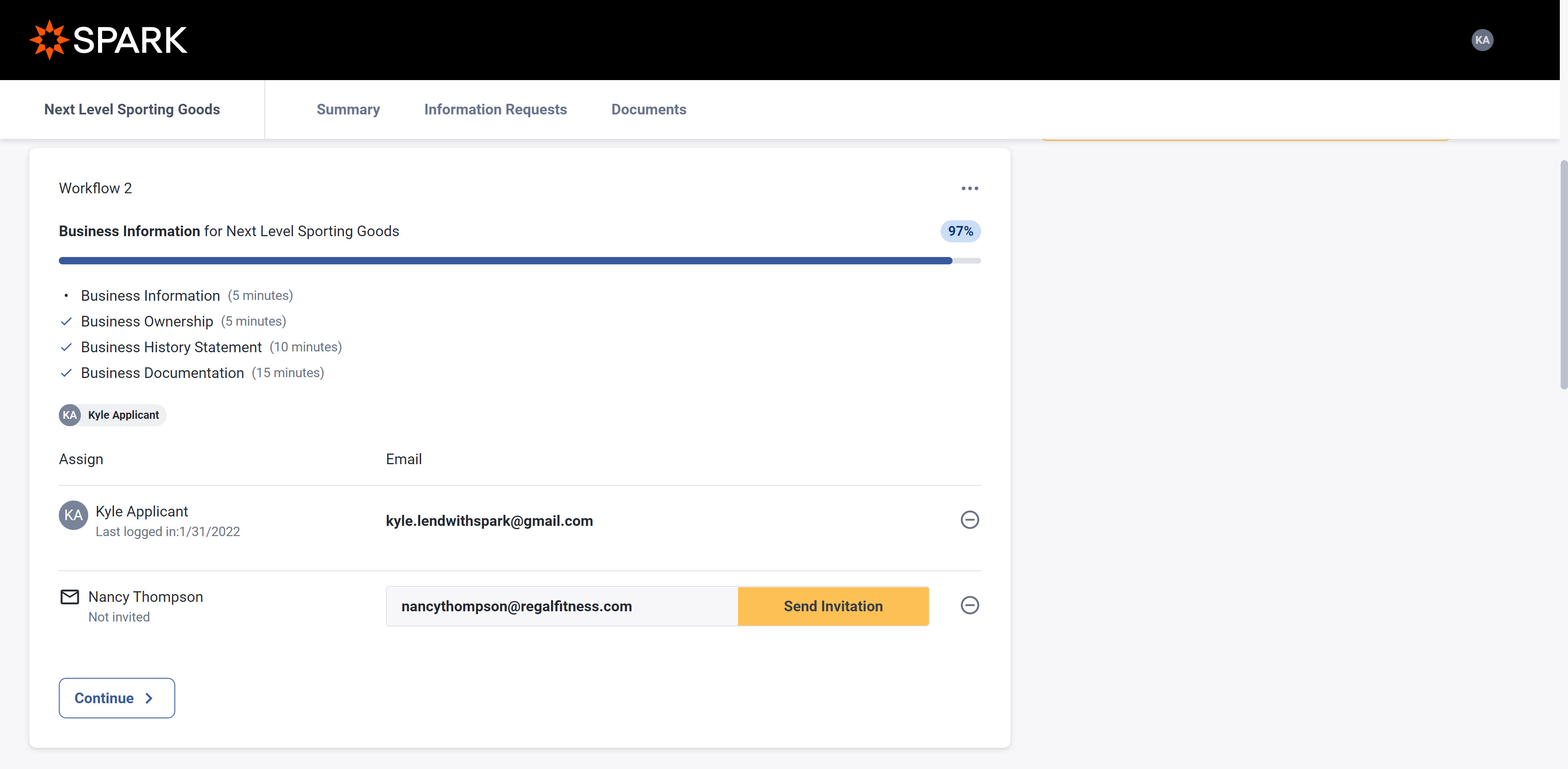
More Flexible Notifications
Information Request notifications can now be configured to include more package-specific information, such as a bulleted list of included workflows, the due date, and the contact information for the person who initiated the request. To configure these notifications, please reach out to your Customer Success Manager.
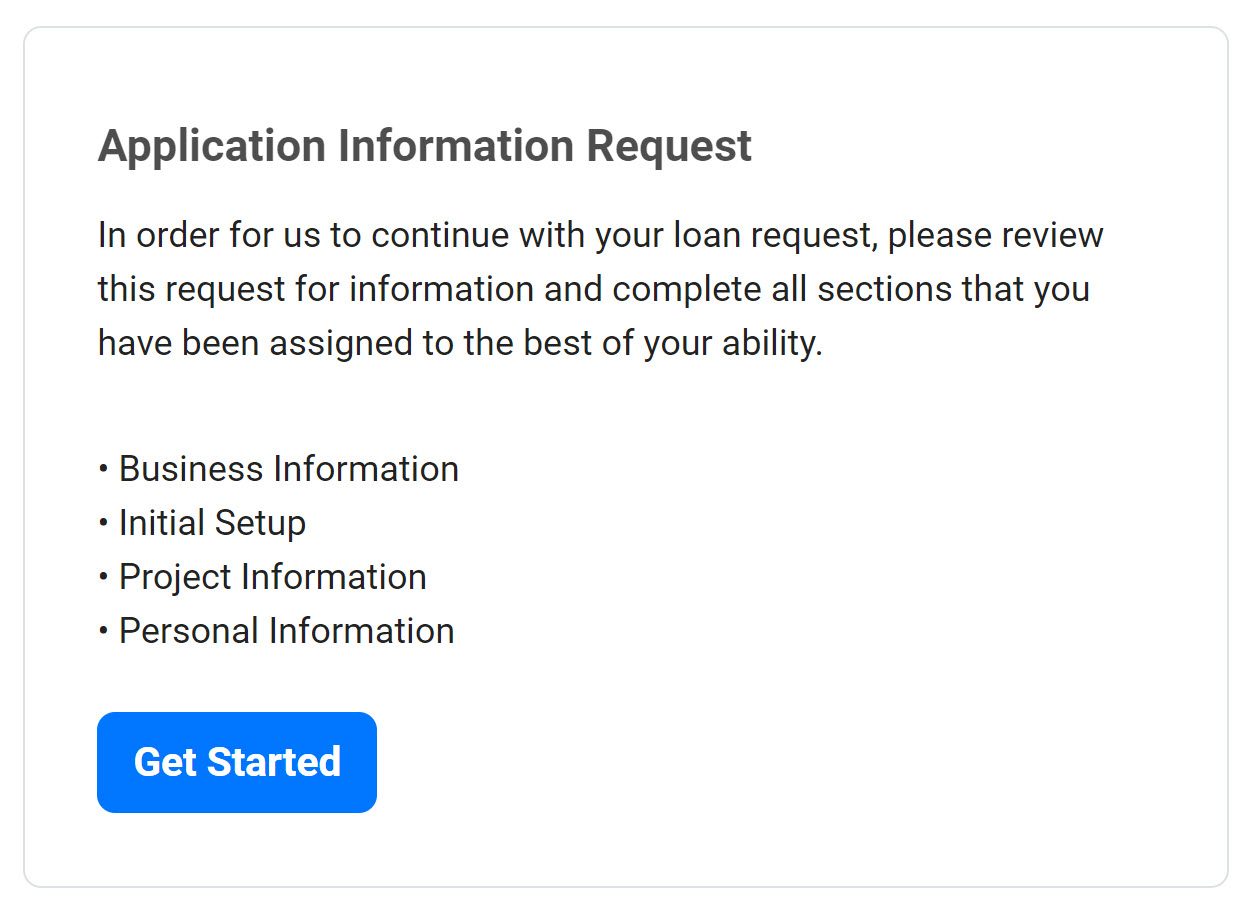
More Information About Rejected Workflows
The applicant can now see rejected workflows on the Information Request summary screen, and after opening the workflow, they can see rejected activities on the left side of the page. Further, when you reject a workflow for being incomplete or incorrect, you can include further instructions for the applicant. These instructions now appear within the workflow in question.
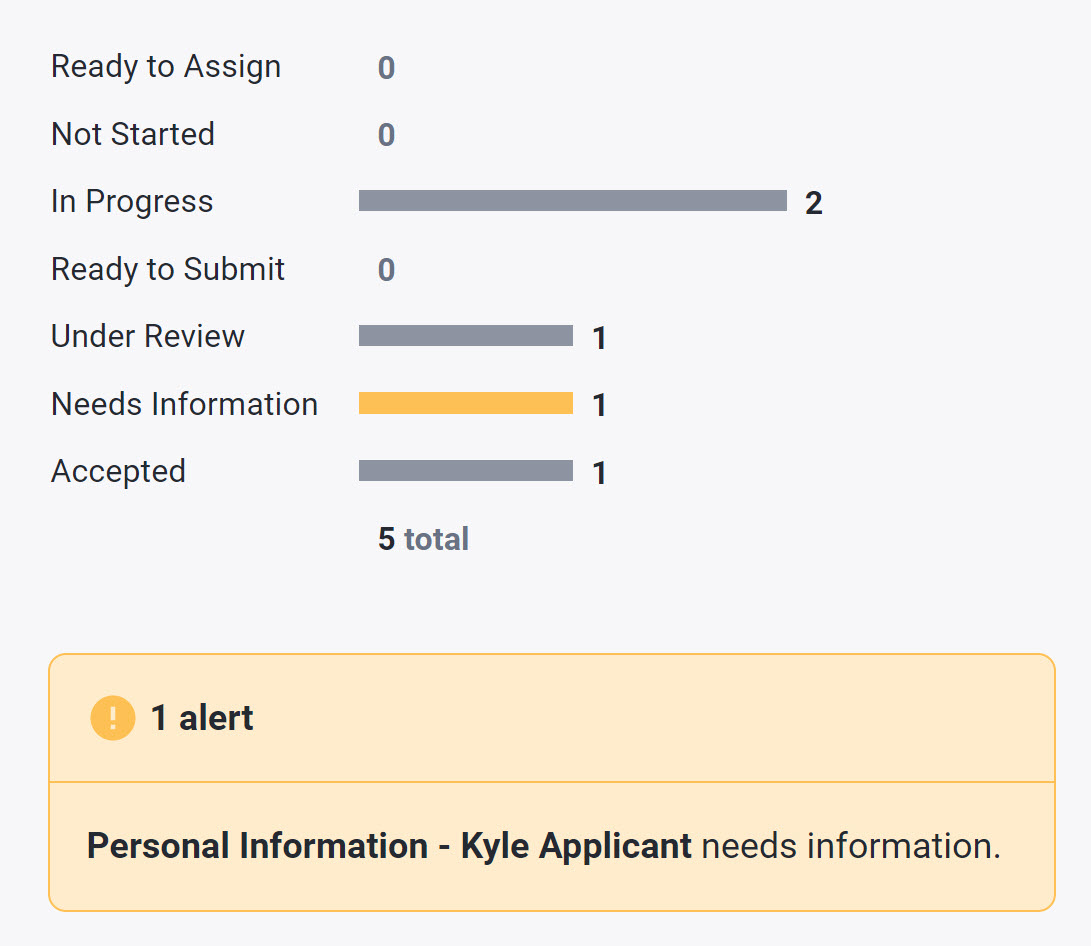
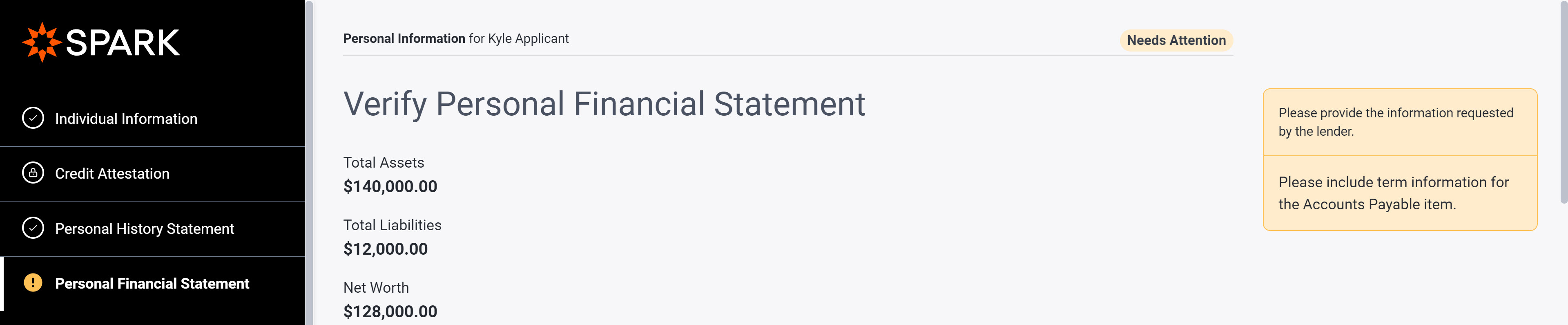
Find Out More
Stay tuned for the latest features and subscribe to your favorite categories. If you have any feedback or questions about this release, please reach out to your favorite CSM, or email us at support@lendwithspark.com. Your feedback will help us make SPARK the best loan origination software in the market!